-
Products
Embedded Computing
- AIoT Software, Distribution & Services
- Application Focus Embedded Solutions
- Arm-Based Computing Platforms
- Computer On Modules
- Digital Signage Players
- Edge AI & Intelligence Solutions
- Embedded PCs
- Embedded Single Board Computers
- Fanless Embedded Computers
- Gaming Platform Solutions
- Industrial Display Systems
- Industrial Flash & Memory Solutions
- Industrial Motherboards
- Industrial Wireless Solutions
- Wireless ePaper Display Solutions
Applied Computing (Design & Manufacturing Service)
Industrial Automation & I/O
- Automation Controllers & I/O
- Certified Solutions
- Class I, Division 2 (CID2) & ATEX Solutions
- Data Acquisition (DAQ)
- Embedded Automation Computers
- Gateways & Remote Terminal Units (RTUs)
- Human Machine Interfaces
- Motion Control
- Panel PC
- Power & Energy
- Remote I/O
- WebAccess Software & Edge SRP
- Wireless I/O & Sensors
Intelligent Connectivity
Intelligent Systems
- Box IPC
- CPCI & VPX
- Edge AI & GPU Systems
- Industrial Computer Peripherals
- Industrial Motherboards & Slot SBC
- Intelligent Transportation Systems
- Modular IPC
- Rackmount IPC
Cloud, Networking & Servers
- Industrial, Telecom and Cloud Servers
- Network Interface & Acceleration Cards
- Network Security Appliances
- SD-WAN & uCPE Platforms
- WISE-STACK Private Cloud
Computer Vision & Video Solution
Intelligent Healthcare
Intelligent Mobile Solutions & Logistics
- Environmental Sensing & Cold Chain Solutions
- Industrial Tablets
- Rugged & In-Vehicle Edge AI Solutions
Intelligent City Services & Retail
- All-in-One Touch Computers & Kiosks
- iCity Service & iRetail Solution
- POS & Tablets
- Signage & Edge Computers
Industrial Mounting (Stands/Arms/Workstations)
-
Solutions
Solutions
- Services
-
Partners
Business Alliance Partner
- Support
- Corporate
- Contact
Visit the Advantech Global website, or choose your country or region below.
Africa & Middle East
MyAdvantech Registration
How to find your serial number and model number?
Select your product group and study the diagrams below to discover the location of your serial numbers, part numbers, and model numbers.
Typically Advantech serial numbers are comprised of 10 digits. The first 3 digits are letters such as “AKA,EPB,EPA, KSA, TPA…” followed by numbers.
If you cannot find the CTOS number, you can still confirm the system configuration by searching using the serial number.
-
Rackmount System
- CTOS number: At Front Side
- P/N & S/N: At Right Side
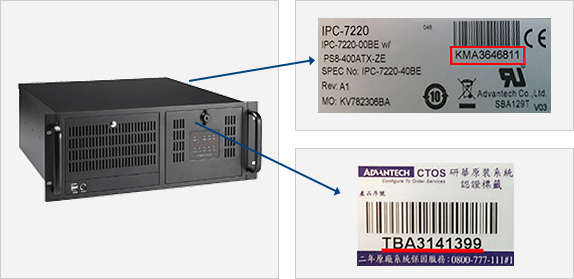
-
Compact PC
- P/N & S/N: At Bottom Side

-
Panel PC & All-in-one
- P/N & S/N: At Rear IO Side
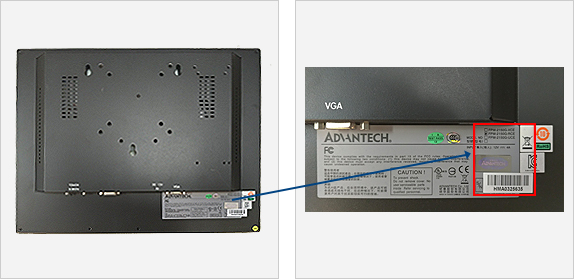
-
Fanless PC
- P/N & S/N: At Bottom Side
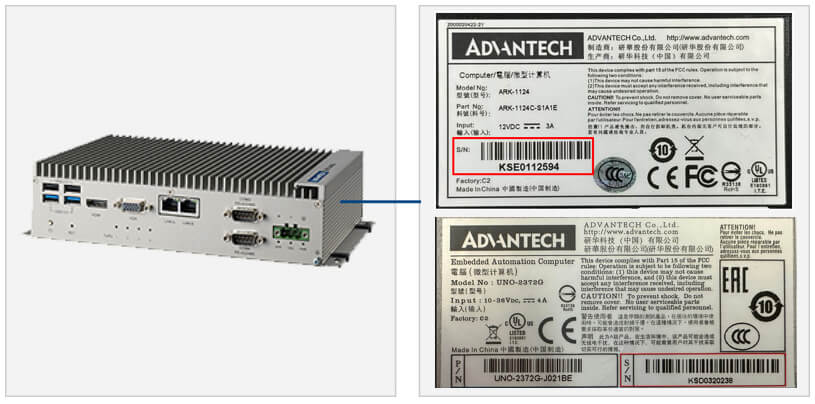
-
POS & Tablet
- P/N & S/N: At Rear Side

-
Panel & Monitor
- P/N & S/N: At Rear IO Side

-
Boards & Cards
- S/N: At Rear Side
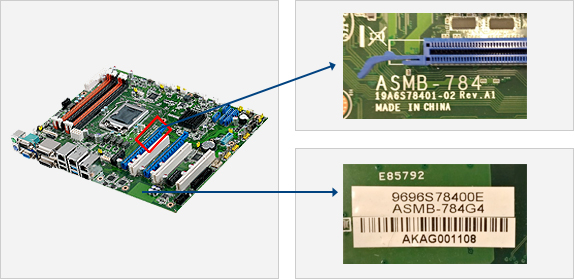
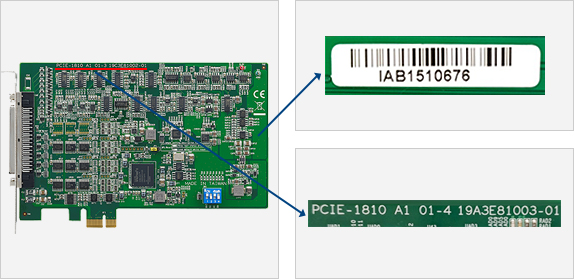
-
IO Device & Comm.
- P/N & S/N: At Rear IO Side
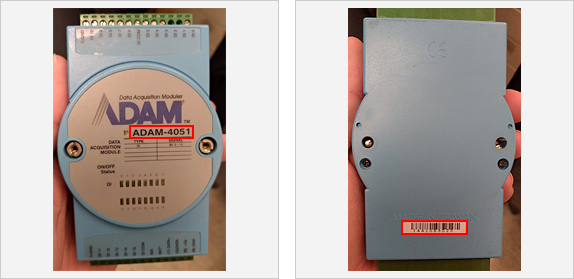
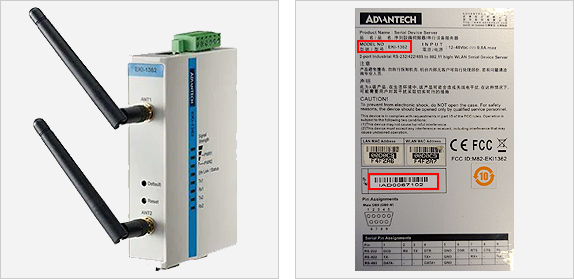
-
Peripheral & module
