-
產品
嵌入式電腦
- Application Focus Embedded Solutions
- Arm架構運算平台
- 工業級主機板系列
- 工業無線模組解決方案
- 工業儲存與記憶體解決方案
- 工業顯示解決方案
- 博奕平台解決方案
- 嵌入式軟體
- 嵌入式單板電腦
- 嵌入式電腦
- 嵌入式電腦模組
- 無風扇工業電腦
- 電子紙解決方案
- 數位看板系統
- 邊緣 AI & 智能解決方案
Applied Computing (Design & Manufacturing Service)
工業自動化
- Class I, Division 2 解決方案
- WebAccess工業物聯網應用軟體及解決方案
- 人機介面
- 工業級邊緣控制器與實時 I/O 系統
- 行業認證產品
- 設備自動化
- 無風扇嵌入式工業電腦
- 無線I/O模組與感測器
- 資料擷取與控制
- 閘道器與遠端終端裝置 (RTUs)
- 電力與能源
- 遠端資料擷取
- 觸控電腦
智能通訊
- 解決方案
- 服務
-
合作夥伴
Business Alliance Partner
- 技術支援
- 關於研華
- 聯絡研華
DeviceOn/iService
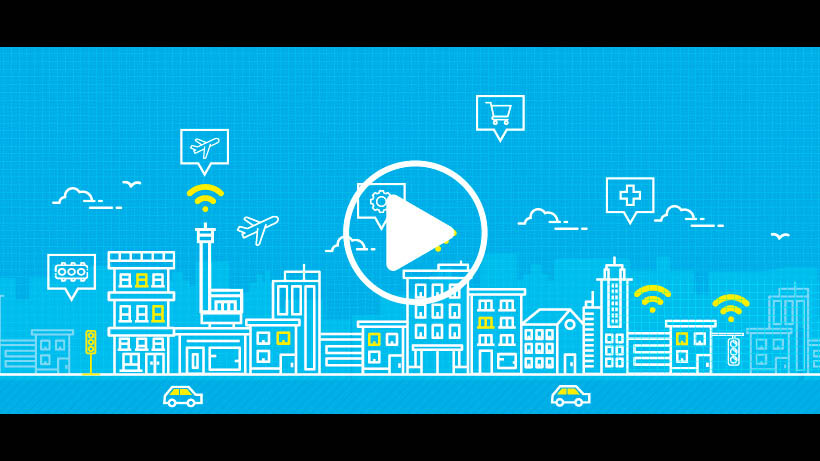

Providing device support on site can be time consuming and costly.
But when there are thousands of devices, how do you manage them all at once?

Total Management
Devices & Hardware
 Software & Peripherals
Software & PeripheralsOpen for Expansion

Remote Access
Real-Time Monitoring
Remote Controls
Troubleshooting

Operational Efficiency
 OTA Updates
OTA UpdatesBatch Controls
Setup Booster
Benefits of DeviceOn/iService
Reduce management costs
Improve system availability
Improve customer satisfaction
Real-Time Notifications Reduce Downtime
Real-time notifications and device management facilitates remote shutdown, reboot, and snapshotting for troubleshooting, reducing downtime and ensuring reliable operation.
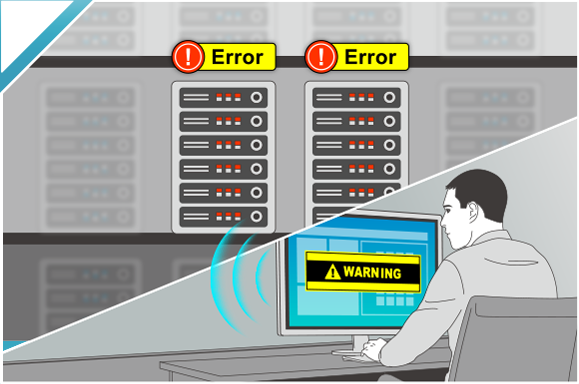
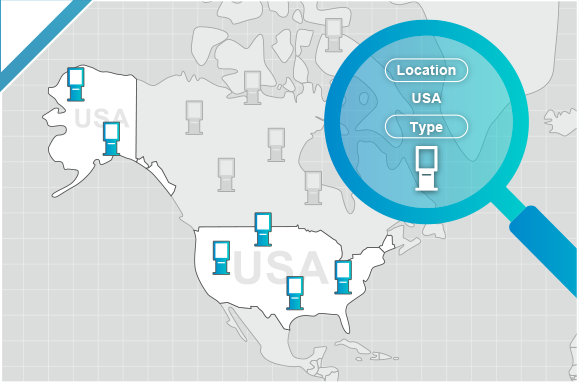
Rapid Device Filtering
DeviceOn/iService uses customizable labels equipped with meaningful device information, such as hardware type, OS, and location, to facilitate rapid device filtering for OTA updates, remote access, and batch control operations.
Manage Diverse Devices, Peripherals, and Software
Compatible with multiple operating systems, including Windows, Android, and Linux, DeviceOn/iService allows diverse field devices, peripherals, and software to be managed concurrently, while also increasing their visibility for real-time monitoring.

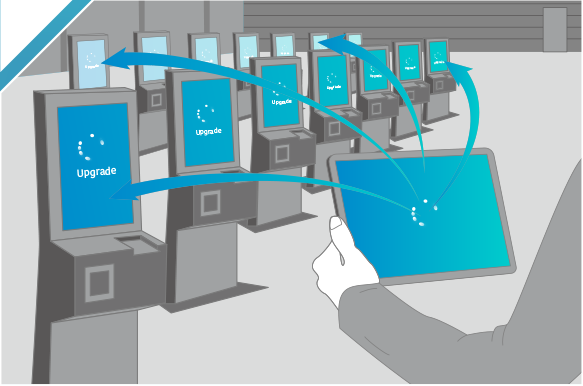
Batch Control Maximizes Efficiency
The batch control function allows hardware configuration or OTA updates to be performed on multiple devices simultaneously, minimizing execution time and maximizing the efficiency of IoT management.
Try DeviceOn/iService





